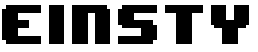Making a website is simple these days. In this article, we are going to talk about how to make a website.
What is a server?

A server is a powerful computer or computer program that provides services, data, or resources to other computers, known as clients, over a network. The term “server” can refer to both the hardware and the software that manages network resources. For example, a web server is a computer that stores website files and sends them to people’s computers when they need them. Designed to handle multiple client requests simultaneously, servers ensure data accessibility, reliability, and security.
Here are some of a server’s key functions:
- Data storage and retrieval: Servers store and manage various types of data, making it accessible to authorised users.
- Website hosting: They host web pages and deliver them to users’ browsers upon request.
- Email services: Servers manage email sending and receiving, spam filtering, and user authentication.
- Application hosting: Many applications use servers to provide the necessary computing power and resources.
- File sharing: Servers dedicated to file storage allow for files to be shared within a network.
Servers are essential for the functioning of the internet and many other network-based services we use daily.
What is a website?
A website is a digital platform that exists on the internet, serving as a virtual space for individuals, businesses, or organizations to establish an online presence. A website is a collection of related web pages accessible under a single domain name. Web browsers such as Chrome or Firefox can visit websites hosted on servers.
Websites come in various types, such as static, which has fixed content, and dynamic, which has content that can change and update in real-time. They can serve a multitude of purposes, ranging from providing information and offering products or services to entertainment and social networking.
The content of a website can include text, images, videos, and interactive elements. It’s structured and connected through hyperlinks, allowing users to navigate from one page to another seamlessly. Websites are a crucial part of the World Wide Web (WWW), a vast network of interconnected sites shared over the internet.
In today’s digital age, having a website is essential for reaching a wider audience, sharing information, and engaging with communities globally. Websites are an essential part of contemporary communication and business, whether they are basic pages serving as digital business cards or sophisticated e-commerce platforms.
What is a domain name?
A domain name is the unique identifier for a website, akin to a physical address for a location in the real world. Typically composed of a combination of letters and numbers, a domain name allows users to access a website without the need to remember its numerical IP address.
Domain names are part of the larger Domain Name System (DNS), which is a global directory that translates these user-friendly addresses into the IP addresses that computers use to identify each other on the internet. When you type a domain name into your web browser, the DNS servers translate it into the IP address of the web server hosting that site.
There are various levels of domain names, including top-level domains (TLDs), such as.com,.org, and.net, as well as country-code TLDs (ccTLDs), such as.uk for the United Kingdom or.de for Germany. Second-level domains, which are the names directly to the left of the TLDs and often represent the name of the business, organization, or individual associated with the domain, are listed below.
Having a domain name is essential for establishing an online presence. It is essential to a brand’s online identity and credibility, in addition to making websites easier for users to find and remember.
Please follow the instructions to create a website.
- Register a Domain Name: This is the first step that you have to do before you go online. You can register domain name at godaddy.com or another registrar of your choice. Registering domain name is not easy because most of the names you will be looking for will be taken. So what to do in that case. There are two ways: either register a domain with a different domain type, like if.com is not available, or register a dot-net. If both are not available, then add any other word or number in front of the desired name. For example, if you are trying to register xyz.com and this is not available, then try xyz123.com, 123xyz.com, xyzpqr.com, etc. Please avoid registering domain name which is identical to any other organization’s name or website because you can be sued for trademark infringement if you do this. For example, if facebook.com is there, then you are registering howtofacebook.com; this is not allowed at all since Facebook is a registered trademark.
- Find Hosting company. After you have registered a domain name, you will have to find a hosting company. A hosting company will host your website to the internet so that it is available for everyone all the time. hosting company will share it’s CPU, memory, etc for a monthly rent. There are two types of hosting companies: shared hosting and cloud hosting. The difference between the two is that shared hosting is not salable, while cloud hosting is. Choose cloud hosting (you can go with Google Cloud, AWS, or Digital Ocean) if you anticipate that millions of people will visit your website in the future; otherwise, choose shared hosting.
- Map Domain Name: After you have purchased hosting, you need to map domain name to your hosting provider’s DNS server. For this, you can ask for help from your hosting provider company.
- Create Content: Now this is the real stuff, Here you will collect all the content that you will be posting to your website. You have to sit down and think what stuffs, content or material you are going to provide on your website. Because based on your content, your website menus, About section, and services will also be created.
- Build your website. Now there are two ways to build your website: either code yourself or hire a website designer or website developer to do this job on your behalf. There are not many drag-and-drop website builders available online where you can create your website in few minutes. Put all your collected content in that website and host it. You can also use ready-made templates and themes, like html templates, where you just have to replace the text and images from the templates and you will not have to write any code Then, you have to place the theme or template in the www folder of your hosting server.
- Digital Marketing: Building website is not enough; to get real traffic, you will need to have a digital marketing promotion strategy where you will promote your website online. Without promotion, your website is not going to perform well.