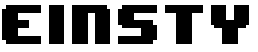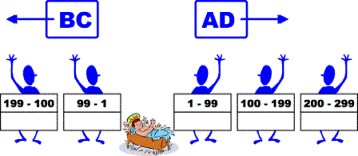If you have lost your android phone and you are looking to locate it, then you have to use the Google Find My Device service.
To use this service, open google.com and type “Find My Device.”
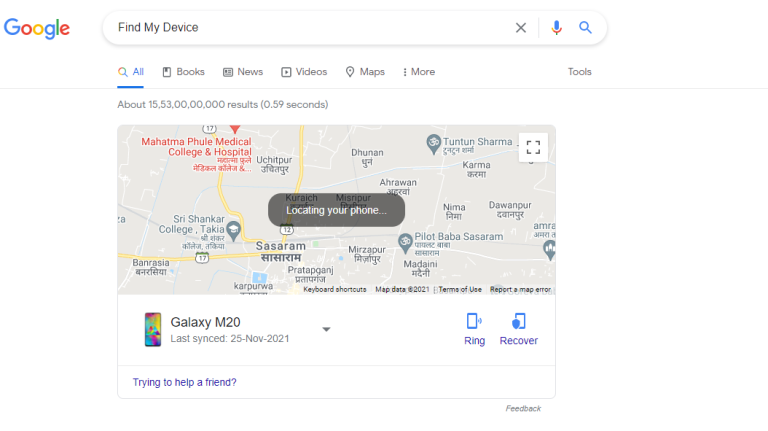
Or you can directly visit the website at : https://www.google.com/android/find?u=0
There is also an app available on the Play Store that you can download in your other android devices.
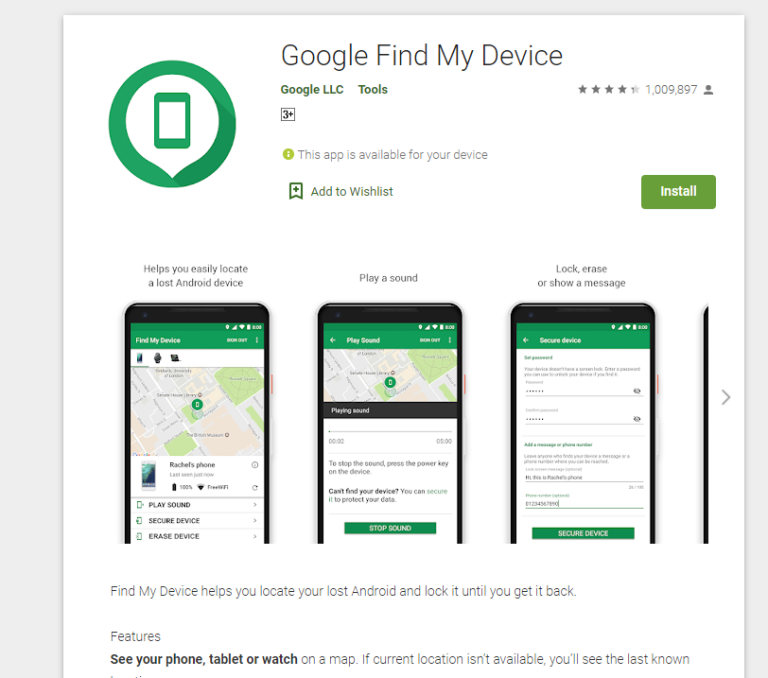
Find my device offers the following services:
- Play Sound: You can play sound on your android device for 5 minutes and locate it if you have lost.
- Secure Device: With this service, you can lock your device and sign out of Google. You can also display a custom message on home screen. If you think someone has taken your phone and they will return it, you can even display another phone number on it’s lock screen so that they can call you back and return your phone.
- Erase Device – With this service all the content of your phone will be erased and you can no longer locate also.